what is team viewer and why we are using team viewer ?
Team viewer is a popular software application fro remote control , desktop sharing , online meeting , web conferencing and file transfer between computer . just by taking your partner id and password after that you can perform many task on your partner computer .
its latest version Team viewer 14 work with windows , Linux and mac system and mobile phone also (Android ,mac iPad and mac iPhone ).This version is free for all non- commercial users.
Team viewer also having security feature . Team Viewer includes encryption based on 4096-bit RSA private/public key exchange and Advanced Encryption Standard AES (256-bit) session encryption, two-factor authentication, enforced password reset on unusual activity and a listing feature for trusted devices.
step to download team viewer 14 from google .
* First go to google chrome and use this below link to download this application .
* link :- "https://www.teamviewer.com/en-us/teamviewer-automatic-download/"
* After that it will be download then double click on Exe file which you have to download from google chrome or any other browser .
* click on RUN button after that click on"Default installation "option and "Accept" .
* After that it will show a pup up then click yes pup up . then installation will start after installation click on"i want to use fro personal use only for me " .
Note :- if person 1 want to remote person 2 laptop in this case share ID and password person 2 and vice versa
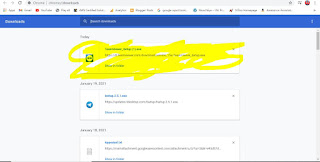

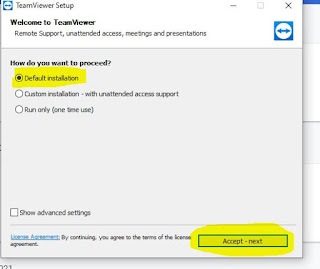

Comments
Post a Comment